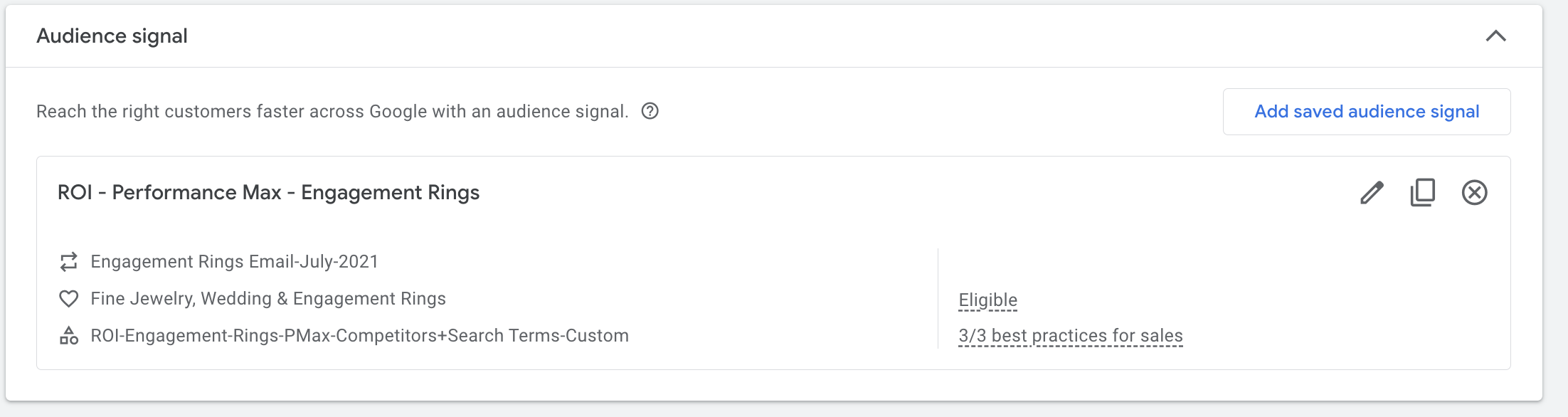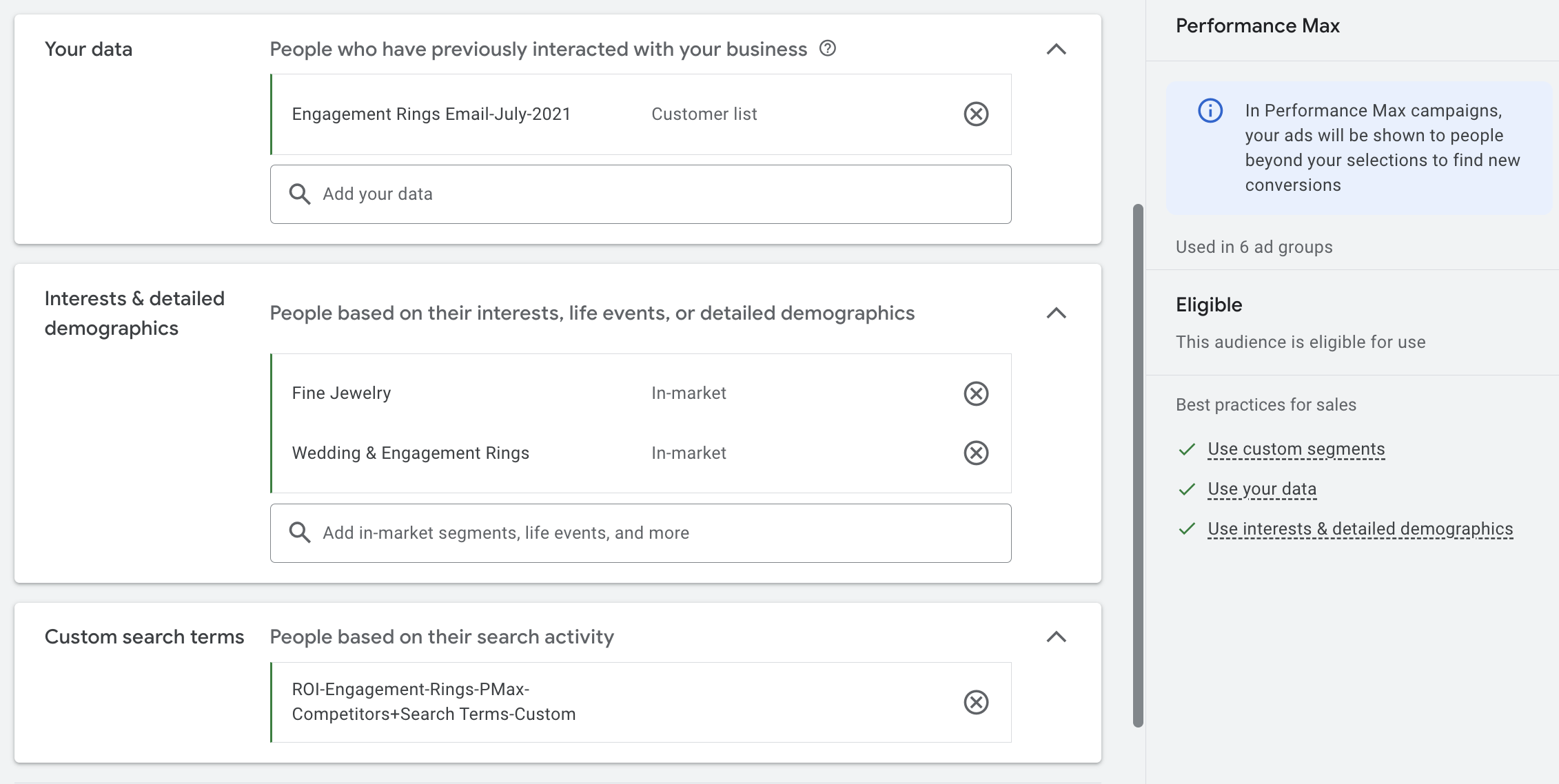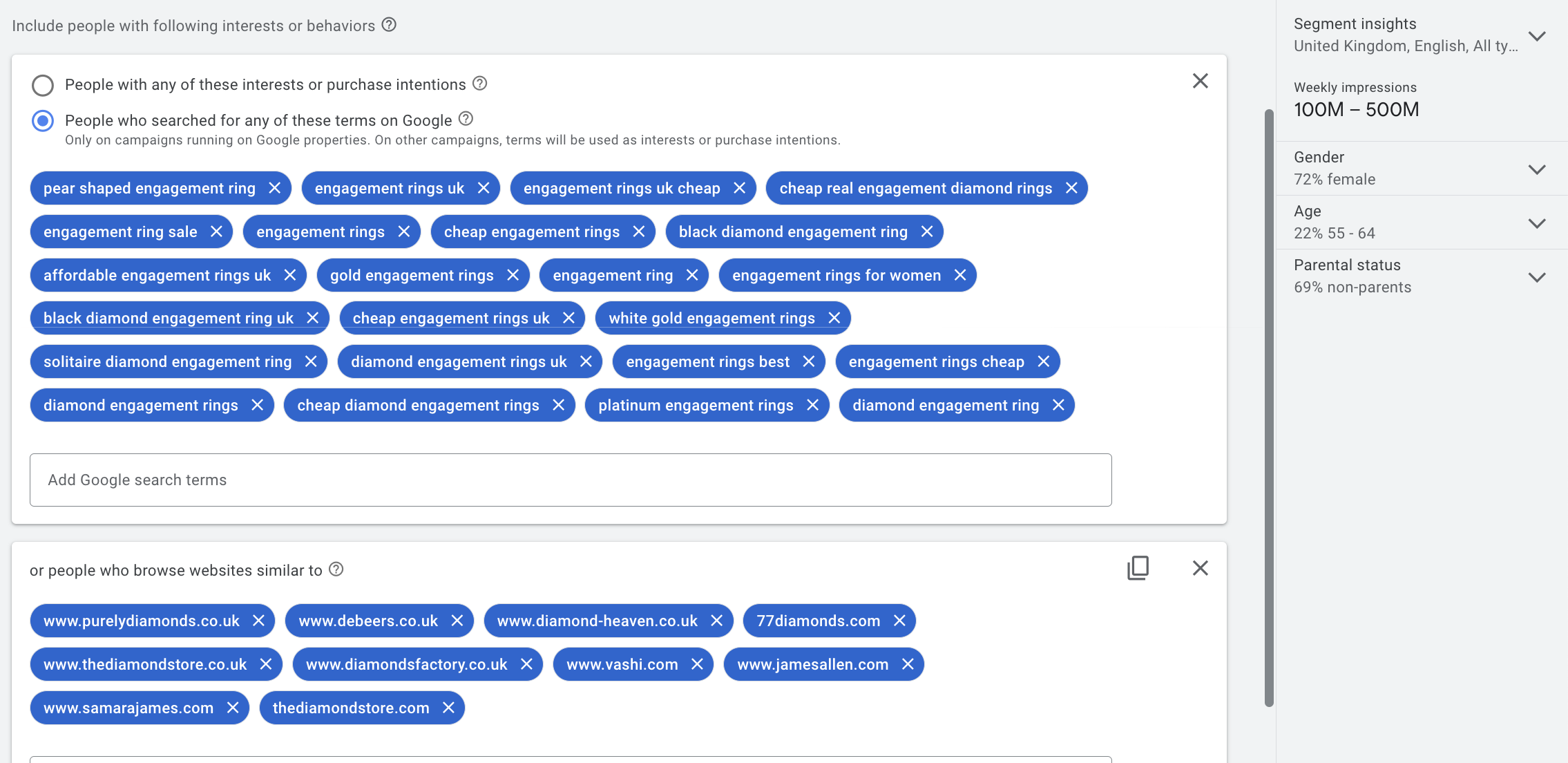2 Quick Tactics to Improve Google Performance Max Signals

Performance Max proves that AI plays a role in campaign optimization long before ChatGPT.
This AI-powered solution by Google is a game-changer in today’s digital marketing landscape. To make the most out of it, you need to master the so-called “audience signals”.
Audience signals serve to give Google precise insights about your target audience. Examples of such insights include demographics, interests, own data, and more.
If configured properly, they can significantly improve the performance of your campaigns.
Let’s show you two simple tactics for achieving this.
Tactic 1: Use Search themes in Performance Max
Search themes is a relatively new functionality for Performance Max. It’s still in beta version but is already showing great results.
To access Search themes, follow these steps:
- Open a Performance Max campaign of your choice
- Go to Assets groups
- Go to Signals and scroll down to Search themes
Think of Search themes as words or phrases people use when searching for your products or services.
Your best choice for filling the Search themes box is to pick the search terms from your account that have the following characteristics:
- High number of conversions
- High conversion value/cost (i.e. ROAS)
Your upper limit is 25 themes. The more themes you add, the better. If you don’t have that many, pick quality over quantity.
Tactic 2: Apply best practices for Performance Max signals
The other tactic for improving your signals is applying the three best practices for sales.
The section includes three guidelines for a successful campaign:
- Your Data
- Interest & Detailed Demographics
- Custom Segments
To access them, go to Audience signals. Once you start configuring the campaign, you’ll land on the following screen:
Here, you need to fill in the three sections:
Your data
In the “Your data” section, you aim to add the most relevant audience segment. This is usually your list of customers.
If you don’t have such a list, you can use a website visitors audience, but you should keep in mind it’s not that accurate.
One audience segment per this category is enough.
Interests & detailed demographics
For “Interests & detailed demographics” you have two options depending on where you want to gather your data* from.
In this category, you can add as many audience segments as you want.
*If you don’t have enough data, add whatever sounds the most logical to you. But keep in mind this signal won’t be that good.
Option 1: You use the data from a particular Performance Max campaign
This approach is great in case you want to optimize an active campaign. Or in case you’re targeting the same or a similar audience to the audience from another campaign.
To access the data, go to “Insights”, then to “Audience insights” and you’ll land on a screen like this:
Here, you’ll see each audience segment with a few indicators. The best segments have a combination of:
- High Index
- High Share of clicks
The Index metric shows how many times the people in this audience segment are more likely to buy. The Share of clicks metric shows what percentage of your traffic this particular segment brings.
This combination makes this audience segment perfect for a Performance Max signal.
Pro tip: Put in the mix the percentage of the general population, too. You can see the value of this metric by hovering on the Index value.
Option 2: You use the data from the entire account
This option is a good fit in case this is your first campaign and you don’t have any data (like in Option 1).
To access data for the entire account, go to Audience manager, then Your data insights.
You’ll then need to pick a segment from Segments to get insights from. Best case, this should be your Customers list, and if that’s not available, use Wesbite visitors.
Finally, go to Relevant segments and you’ll land on the following screen:
Here, the data includes only the Index metric. You can also choose between In-market segments and Affinity segments.
Custom search terms in Google Performance Max
In the Custom search terms section, you can add only one audience segment that includes:
- People with specific interests or behaviors with two suboptions:
- People with any of these interests or purchase intentions
- People who searched for any of these terms on Google
- People who browsed similar websites
Note that soon Google will replace Search terms with Search themes. You can learn more about this transition here.
In the first section, it’s best to choose “People who searched for any of these terms on Google”. This is the option that will produce more accurate results.
Then, include your best-performing keywords. Here, you don’t have a limit, so you can add as many as you find relevant.
In the second section, fill in the websites of your competitors or any other website you find relevant to your target audience.
Takeaways
You can significantly improve your campaign performance by using two tactics.
The first one includes leveraging Search themes. Here, you enhance a signal by adding keywords people use when searching for your product or services.
Your goal is to add keywords with:
- High number of conversions
- High conversion value/cost (i.e. ROAS)
The second tactic includes making sure you’ve ticked the three best practices for sales:
- Your Data
- Interest & Detailed Demographics
- Custom Segments
To feed these sections with data, you can get account-level insights or collect insights from a particular campaign.
We hope you found this post useful.
✉️ If so, subscribe to our newsletter to get tips like these straight to your inbox. ⬇️