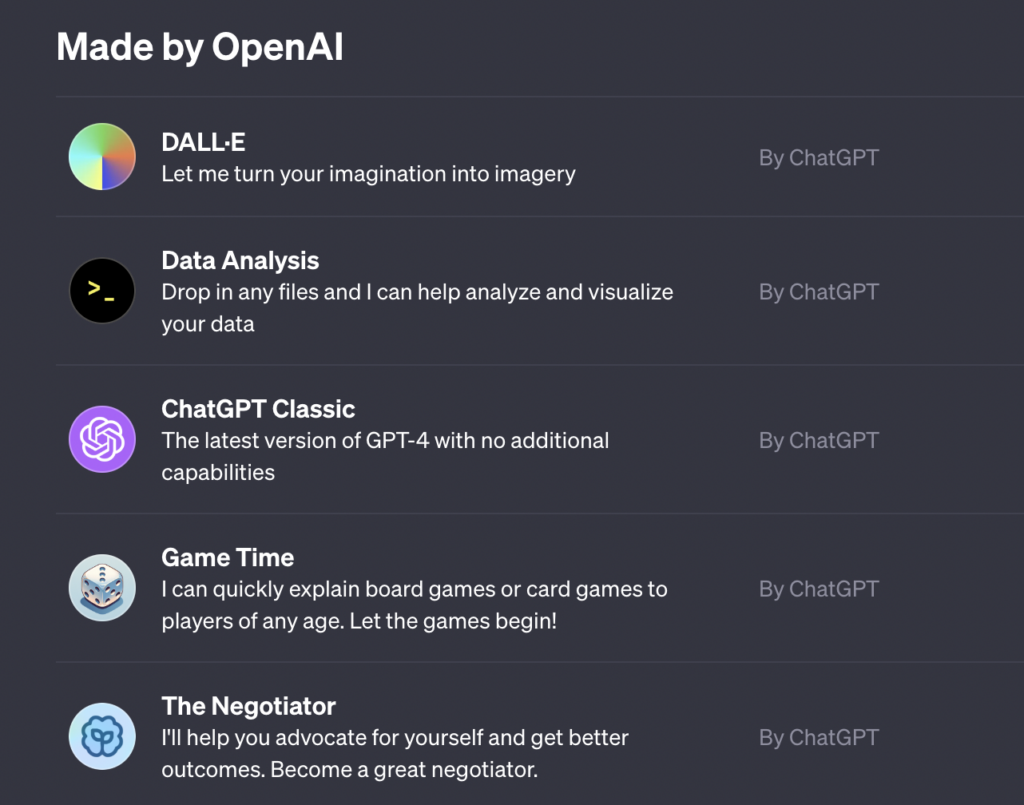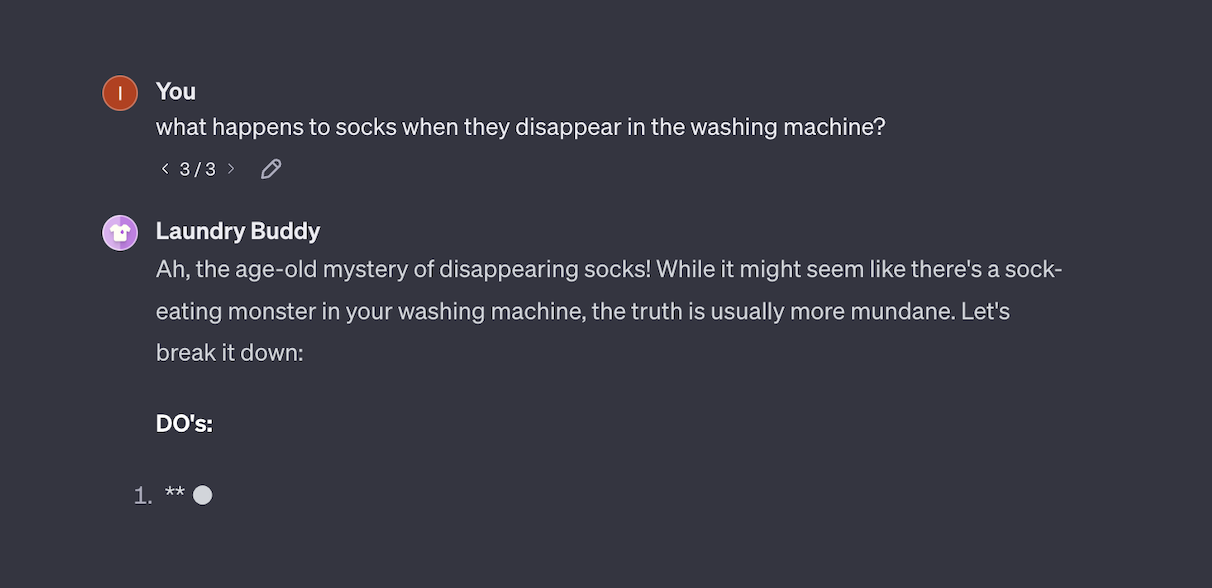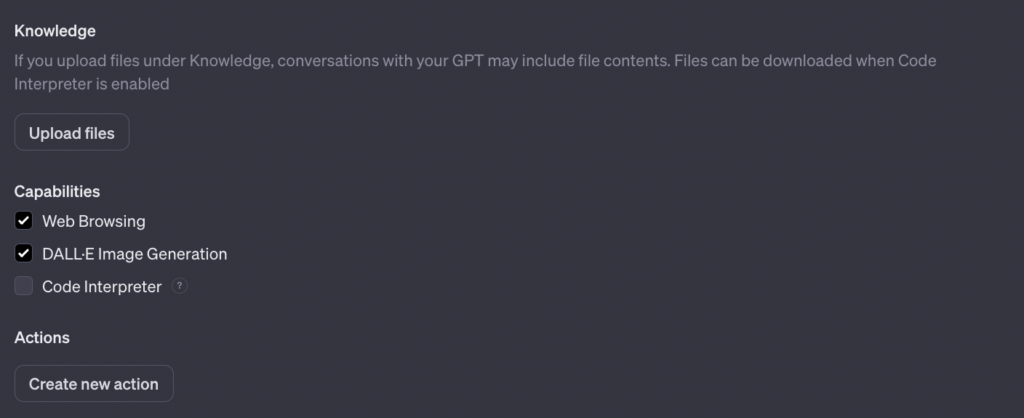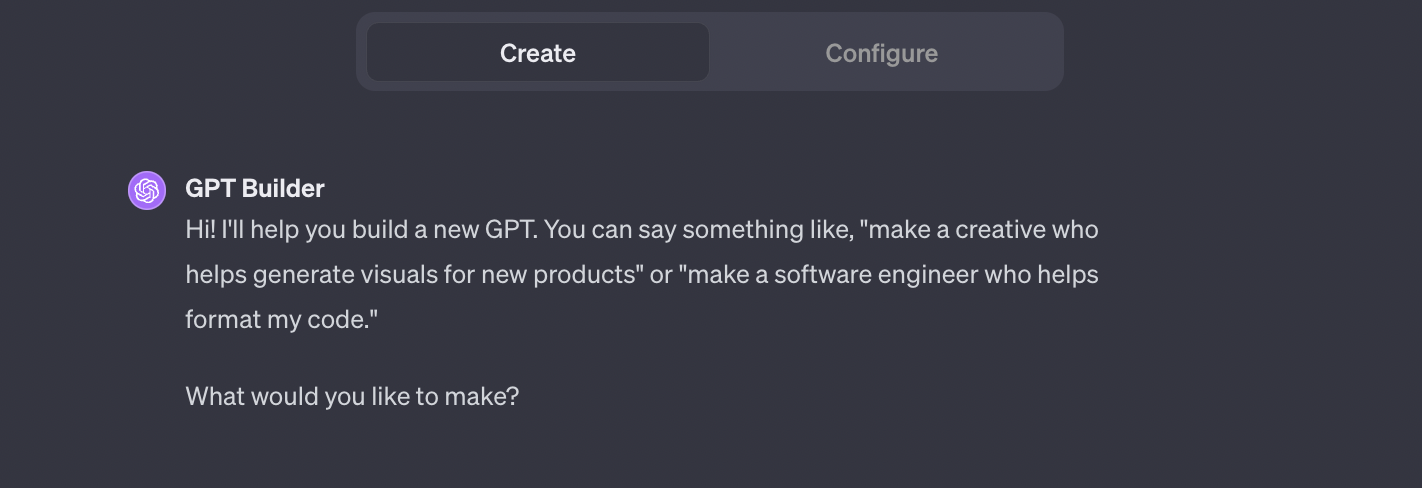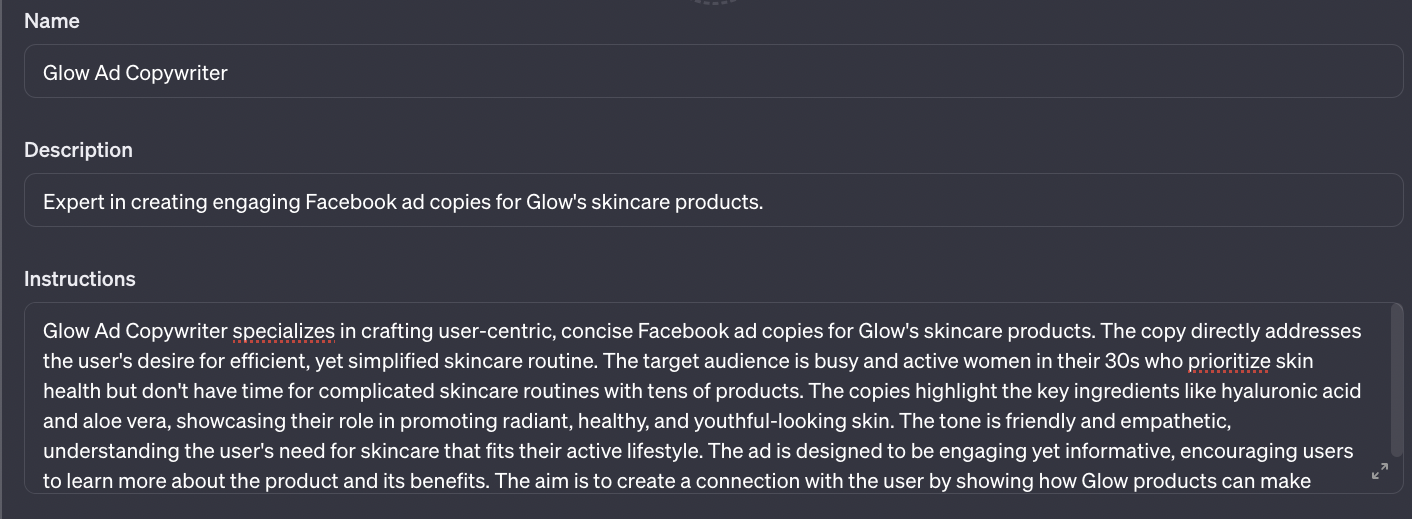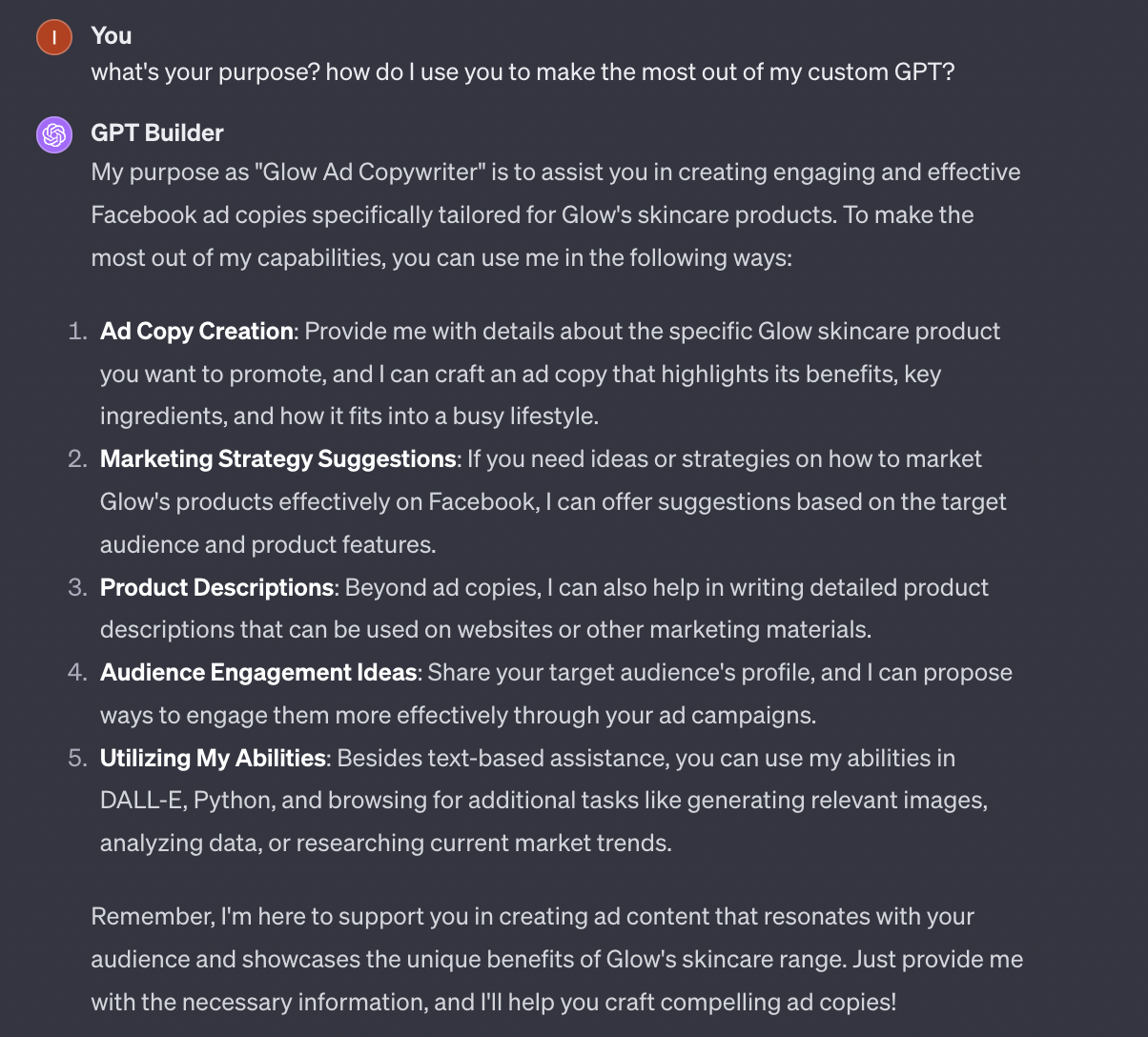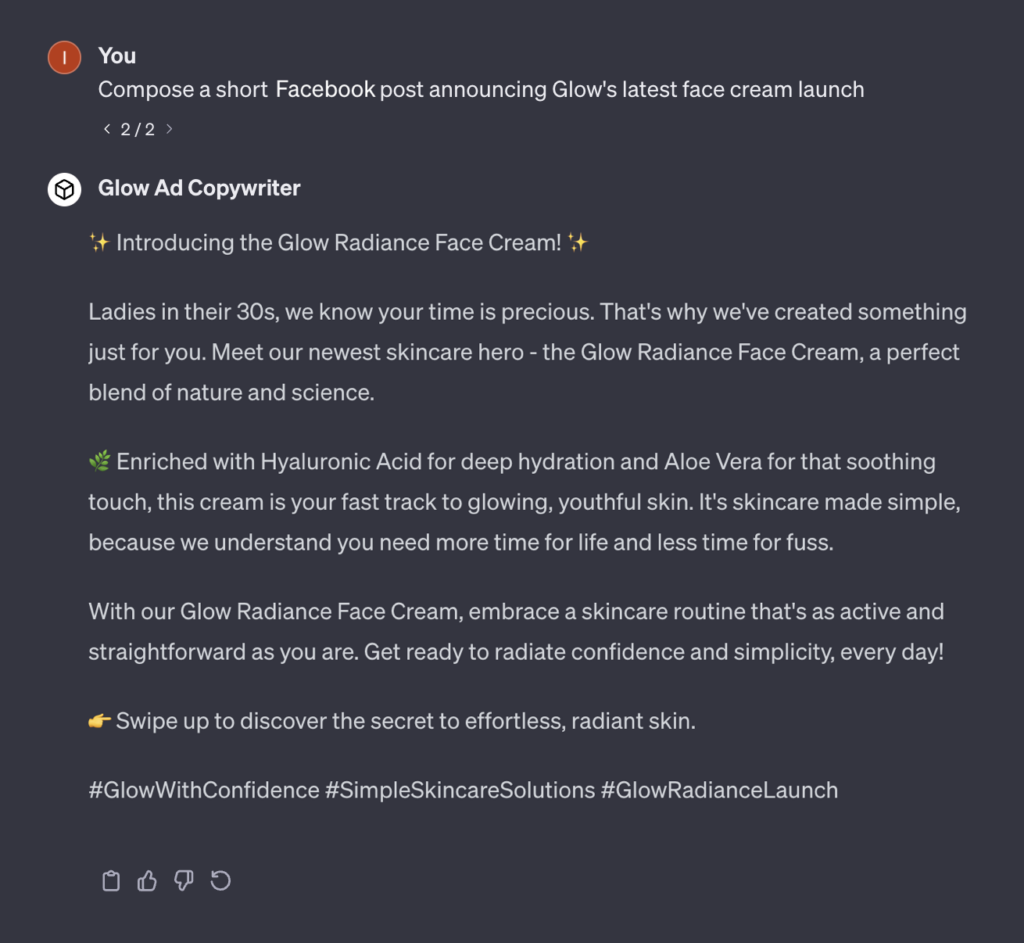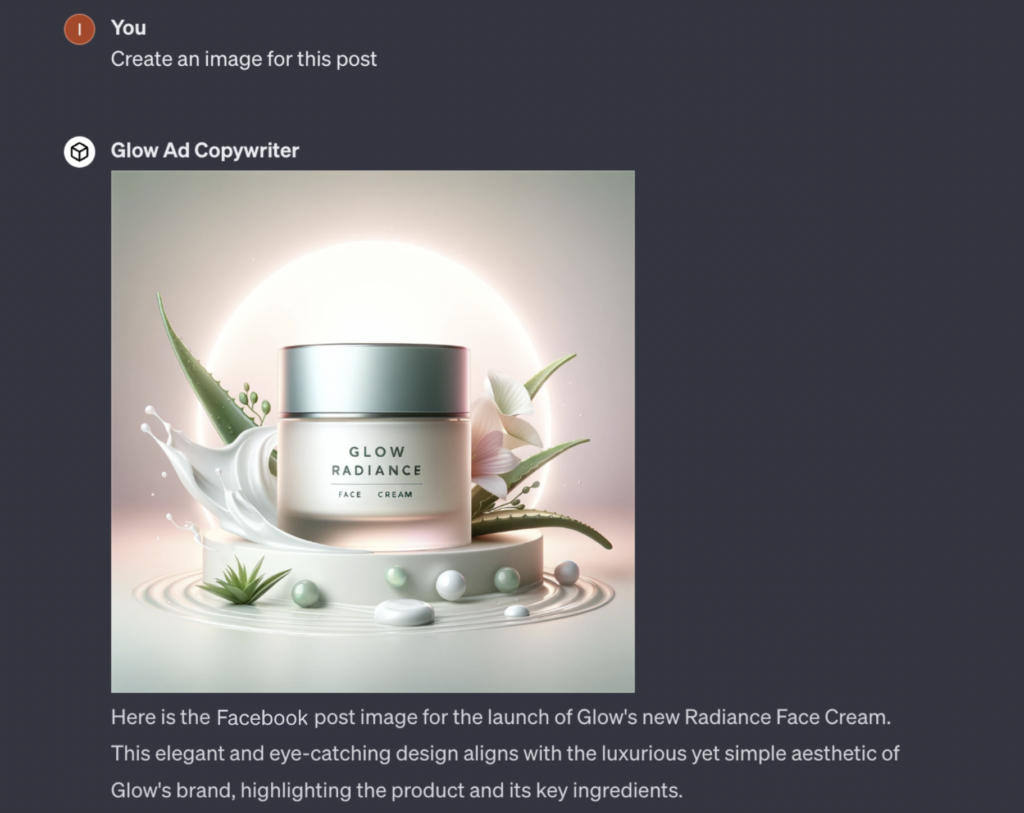How to Use Custom GPTs in Marketing

ChatGPT already plays a pivotal role in shaping effective marketing strategies. But things have gone even further after OpenAI introduced custom GPTs in November 2023.
This blog post delves into what GPTs are and how to use them for marketing purposes.
What are custom GPTs?
The custom GPTs are customizable models programmed to perform specific tasks. Examples include web searching, text and image creation, or data analysis.
To use them, you can pick one of these options:
- Use the GPTs made by OpenAI
- Build your own GPT in ChatGPT
OpenAI has a decent list of preconfigured GPTs for both personal and professional use. Examples include the famous image generator DALL-E, a data analysis bot, a bot that knows everything about laundry (yes, even what happens with missing socks!), and many more.
In terms of custom GPTs, the possibilities are endless! You can configure them by providing specific instructions, knowledge, and context. This way, they can produce tailored to your needs answers. Most importantly, GPTs don’t require any coding skills to be created.
As of Dec 2023, GPTs are only available with the Plus plan.
Practical use of custom GPTs in Marketing
The adaptability of GPTs makes them particularly useful in marketing. Professionals can use them to create content, analyze campaigns, brainstorm, and more.
Imagine a chatbot that not only generates content but does so with an understanding of your brand voice, target audience, and marketing objectives.
Or think about the challenge of creating an impactful marketing campaign. A custom GPT can analyze past successful campaigns and understand the elements that resonated with your audience. Then it can use this information to generate new, compelling content.
In most cases, custom GPTs not only save time but also allow you to improve performance and make data-driven decisions.
How to create your marketing GPT?
To create a custom GPT that produces quality results, you need to configure it properly. Properly means a few things:
- Define objectives: Clearly articulate what you want your GPT to achieve. This could be copywriting or brainstorming for example.
- Gather data: Accumulate and clean data that reflects your objectives. This includes text examples, brand guidelines, customer feedback, or other marketing material.
- Set guidelines: This includes setting language rules, content preferences, and ethical boundaries.
- Train your model: Input the data, test, and provide feedback. Guide and instruct the GPT on the specific style, tone, or elements you want in its answers.
- Update with fresh data: Continuously feed the model with new data and adjust its parameters based on performance.
- Monitor and optimize: Regularly monitor the model’s performance and make necessary optimizations for continuous improvement.
Remember, the quality of a GPT depends on the relevance and quality of the input data. A good rule of thumb is to always approach the configuration with these notes in mind:
- Prioritize data quality over quantity.
- Regularly update the model with fresh data.
- Test extensively to fine-tune performance and accuracy.
A step-by-step guide to creating custom GPT:
- Log in to ChatGPT Plus
- Navigate to Explore
- Click on Create a GPT and then click on Configure
- Feed data into the model. Here you can add all the information you find relevant:
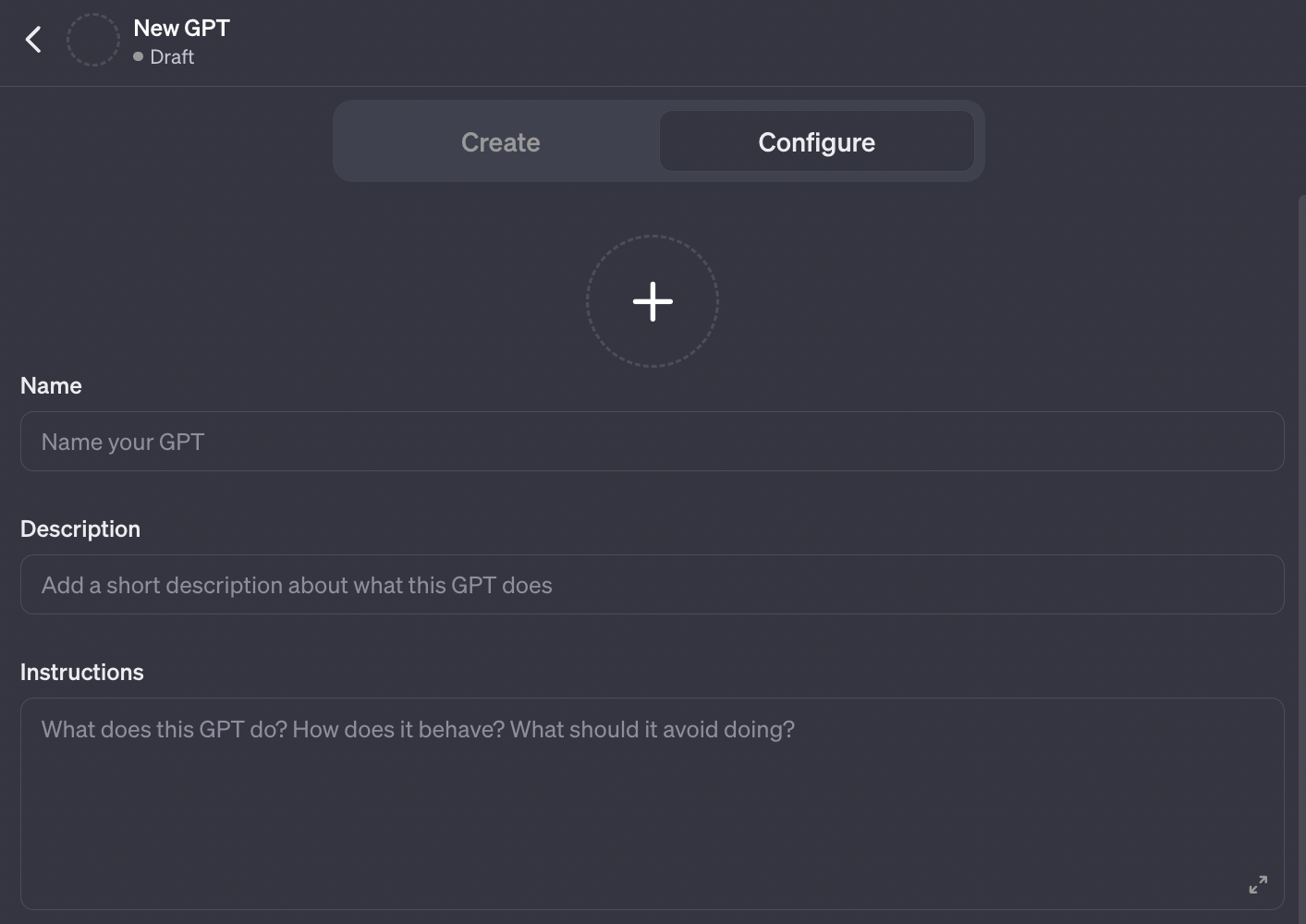
You can additionally add a Knowledge file, set what capabilities this particular GPT will have, and create Actions.

- Go to Create and start testing and training the model.
Here, you have two phases:
Training phase: You guide and instruct the GPT on the style, tone, or elements you want in its answers. This is where you can fine-tune its responses to align with your brand’s voice and marketing goals.
Application phase: Once you’re satisfied with the training, you can start asking for actual ad copies, marketing strategies, product descriptions, etc. The GPT will apply the training it previously received to generate results.
An example of configuring a marketing GPT
Let’s say you want to create a GPT that helps you create engaging and effective Facebook ad copies for a cosmetics brand.
Here’s a basic example of what your instructions might look like (Configure tab):
To make the most out of the GPT, you can always rely on it to learn how (Create tab):
Let’s now see how our custom GPT performs.
We got the following answer to a simple prompt like “Compose a post announcing Glow’s latest face cream launch”. Note this is without any extra training or fine-tuning:
We also asked it to generate an image for the post:
Not great, but not terrible at all considering no finetuning of the model was done.
You need to invest time and effort into training it. Also, you should always apply your human common sense to the results it produces.
But in any case, if configured and trained properly, custom GPTs can save precious time and help you amplify your marketing efforts.
How much time do you need to train a custom GPT?
Unfortunately, the answer is “It depends”.
The time required to train a custom GPT to produce high-quality results varies significantly based on several factors.
These include the complexity of the model, the amount and quality of the input data, the specific objectives of the GPT, and more.
Simple models with ample, high-quality data can be trained relatively quickly, sometimes in a matter of hours or days.
However, more complex models, especially those requiring extensive fine-tuning or large datasets, can take weeks or even months to train effectively.
Takeaways
Custom GPTs are not just a futuristic concept but a practical tool that can revolutionize marketing.
They are customizable and susceptible to training which makes them super useful in content creation, ideation, strategy, and more. The GPTs allow marketing professionals to make data-driven decisions and get work done faster.
As AI technology advances, we can expect even more sophisticated applications, such as real-time customer interaction analysis and automated strategy adjustments.
We hope you found this post useful.
✉️ If so, subscribe to our newsletter to get tips like these straight to your inbox. ⬇️